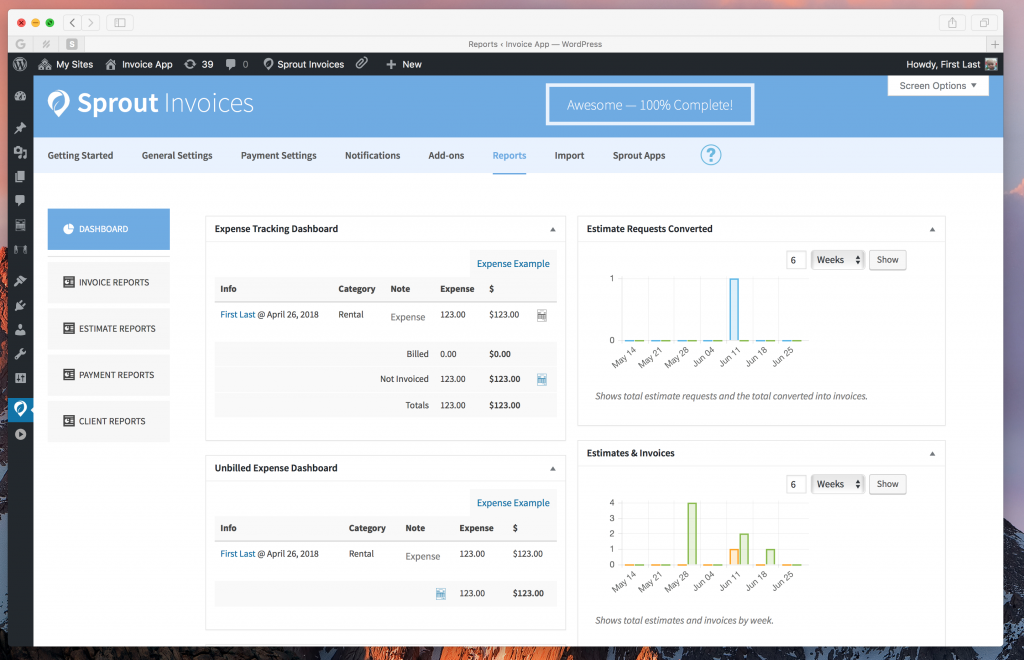We’ve been working on this spring cleaning project of Sprout Invoices for a while and I’m excited to announce its release to the community. I’m mostly excited because this release took a lot of late afternoons to complete and we can now kick back for a bit, and start planning the next release while at the beach ??♀️⛱ — haha, I wish. Here’s to hoping you’re not only surprised by the amount of changes but how well it impacts your use of Sprout Invoices.
Here’s your TL;DR list of the major updates that v18 brings:
- Completely New Admin
- Integrated Support
- Manual Notifications
- Improved Invoices List Admin
- New Notifications
- Additional Importer (for the newbies)
Completely New Admin
The goal of the new admin is to make things easier to find, allow for quick changes, and improve our support. Here’s how we’ve tried to carry out those three main goals.
New Admin Design
First you’ll notice a fresh new coat of paint, hopefully you like it as much as we do. Aside from the aesthetics though, you’ll see that the new design wasn’t meant entirely to make things look pretty, the primary goal is to make things easier for you. An example of this is how settings/options are better spaced, which allows for more helpful descriptions.
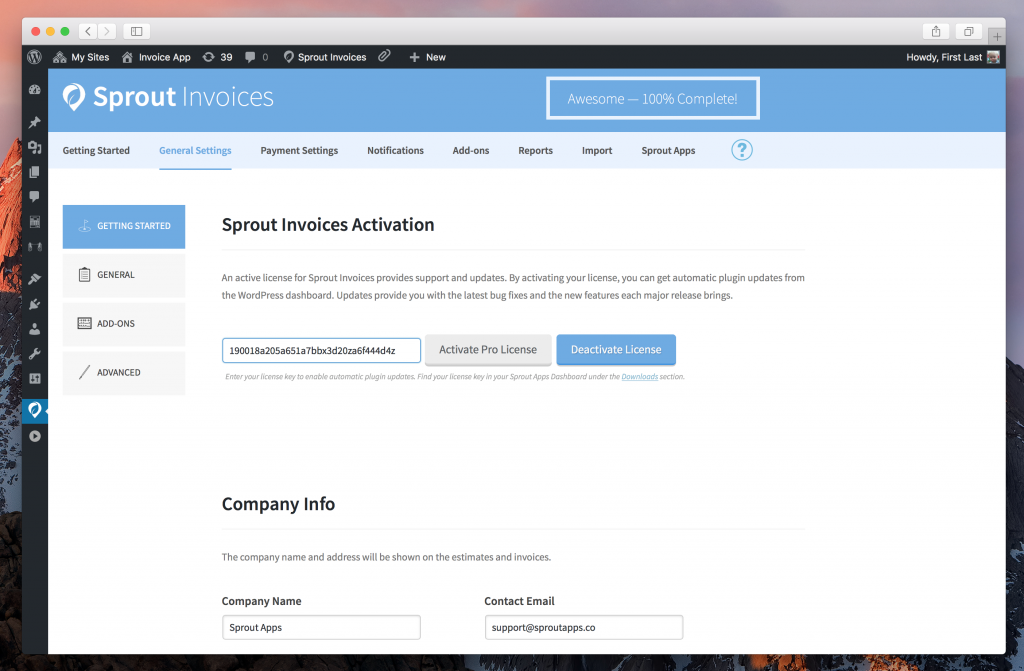
Below you’ll see how settings (and options) are now categorized into sub sections, so you’re no longer inundated with options when going to the General Settings page.

New Add-ons Admin
The new add-ons admin is the first section I started with when rebuilding the admin because I not only wanted to offer more information but provide immediate feedback while managing add-ons.
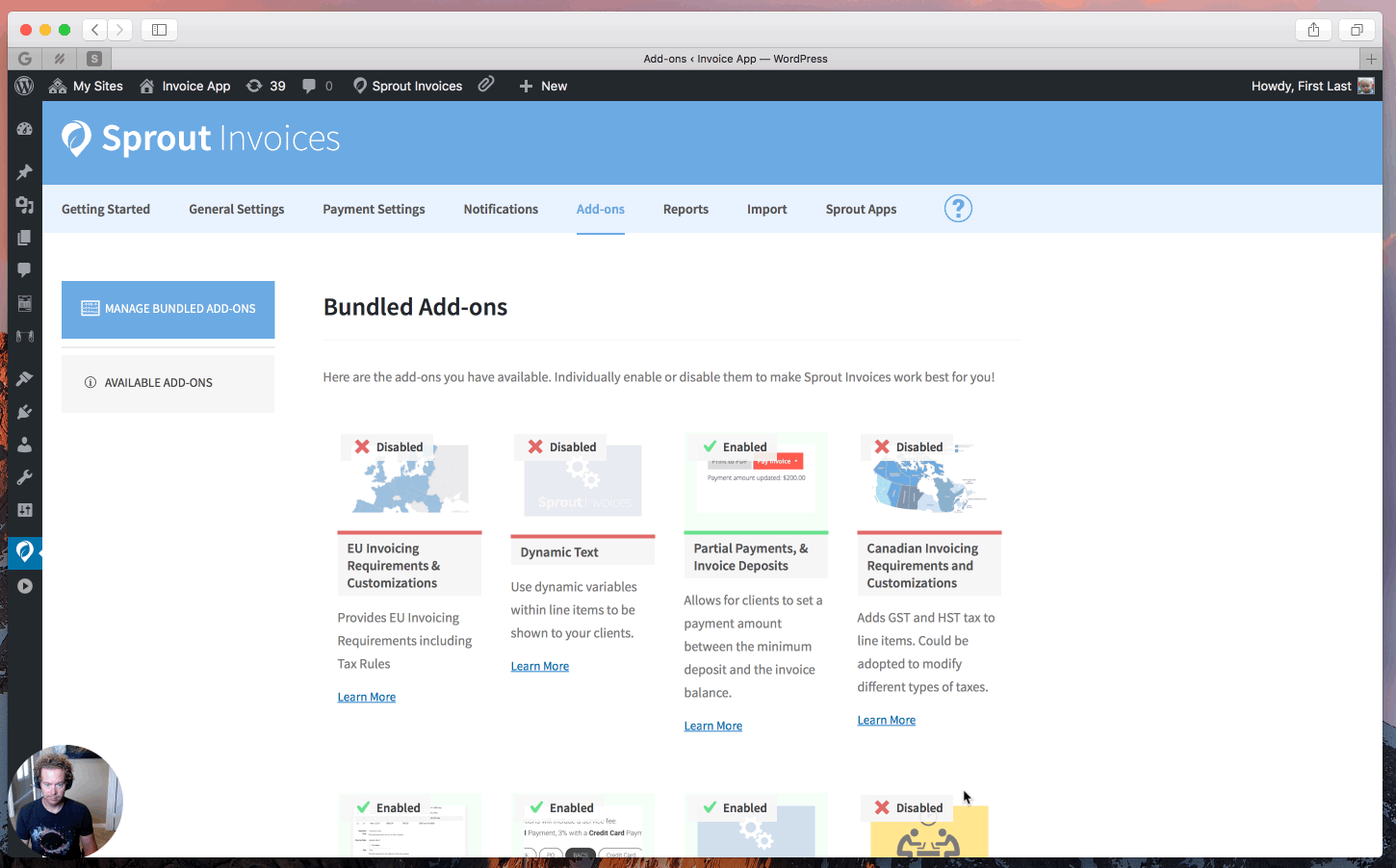
Notifications Admin
Admittedly managing/editing notifications has always been a bit of a pain, even if you ended up only editing once during your first setup Sprout Invoices. Now you’re able to preview the notifications, which helps when you’re creating custom HTML designs.

Payment Processor Admin
Another admin that receives a much improved user experience. Activating a new payment processor is super fast now, and updating settings is even faster since there’s no need to wait for the settings page to be refreshed.

Reports Dashboard
The reports dashboard didn’t receive much of an update, although it benefits from the new look.
Integrated Support
Now you can easily search all our support docs within your own admin, and if you don’t immediately find a solution you can create a support ticket with a couple clicks.

Manually Send Notifications
Just one of those features we should have added years ago — SORRY!
Here’s how it works: from the invoice/estimate admin page the notification admin allows for you to select which notification to send. With this new option you could send yourself a notification, allowing for you to review your new notification designs.
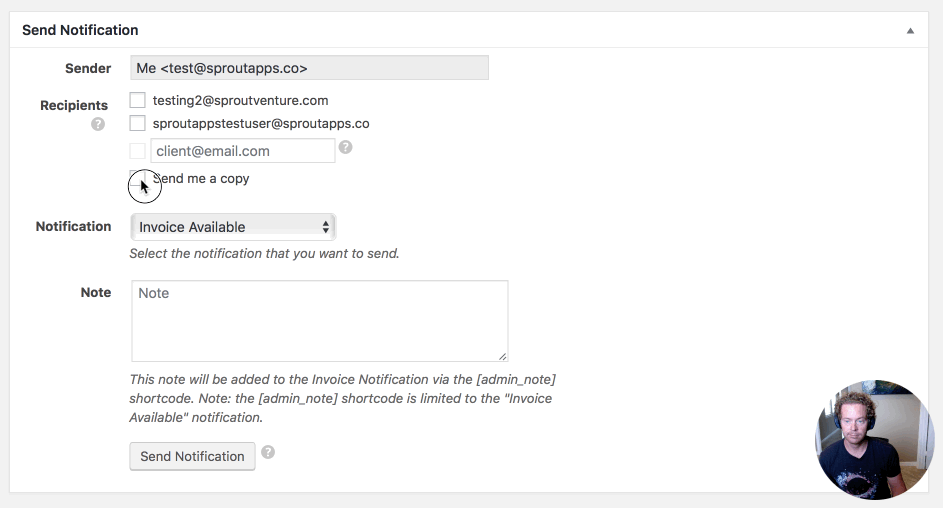
Invoices Admin Update
The invoices admin received a bit of an update too. Not only has more information been added (i.e. IDs, and Dates) but you now have a single click to duplicate or view PDFs.
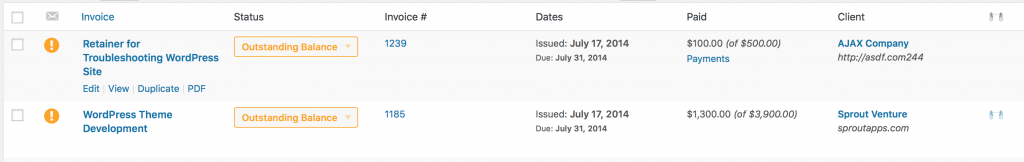
The Boring Updates
New Notifications
There are two new notifications:
- Payment Cleared – sent after a pending payment is marked as complete.
- Recurring Invoice – sent after a recurring invoice is created.
New Importer
For those that came from sliced invoices, you now have an importer. ?
Other Stuff
There were a lot of other minor tweaks and adjustments, and I’m surprised you got this far so I’ll leave those minor updates as surprises for you to find.
Hope you enjoy the latest update for Sprout Invoices, and (somehow it) helps you enjoy your summer more.