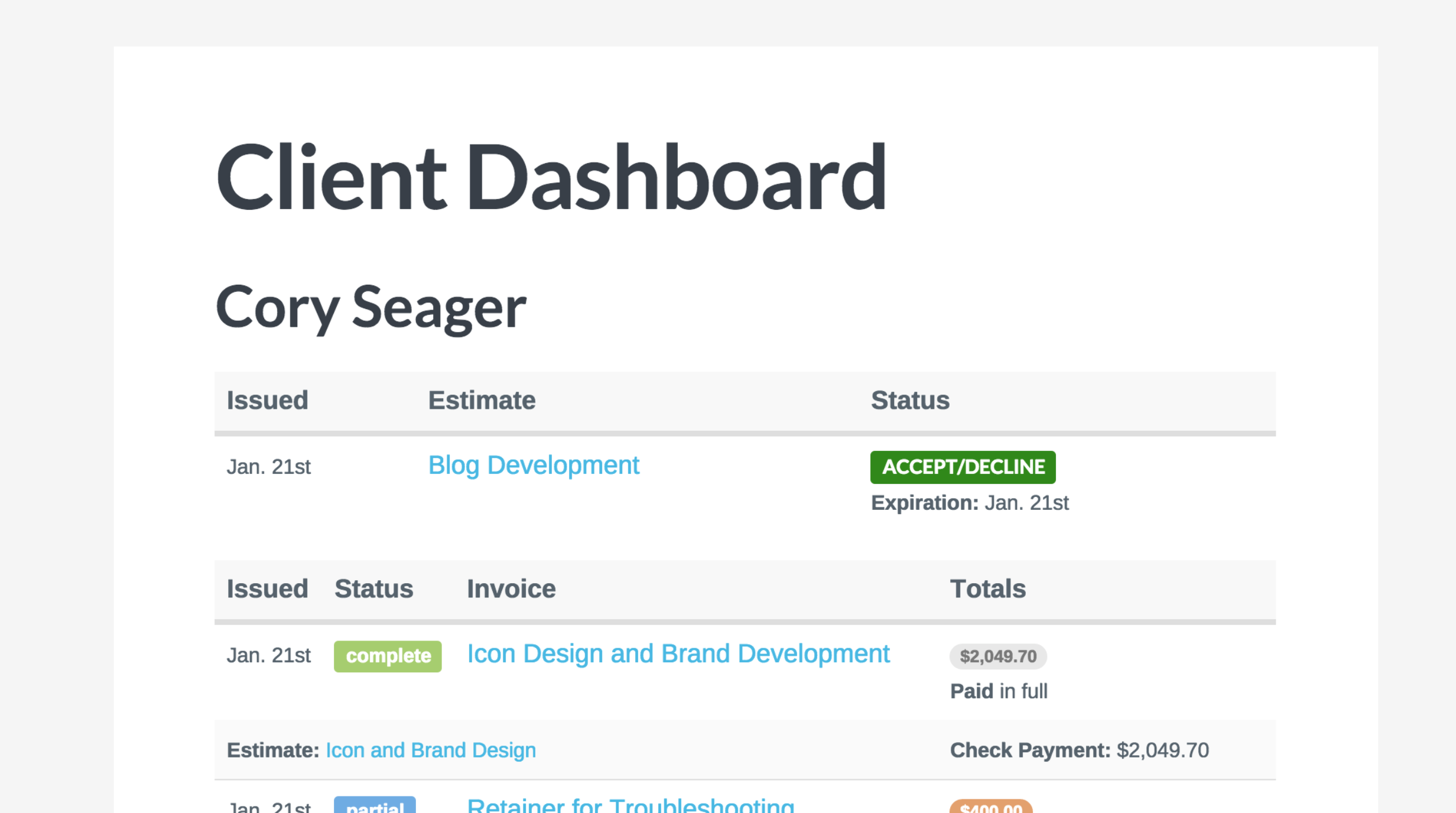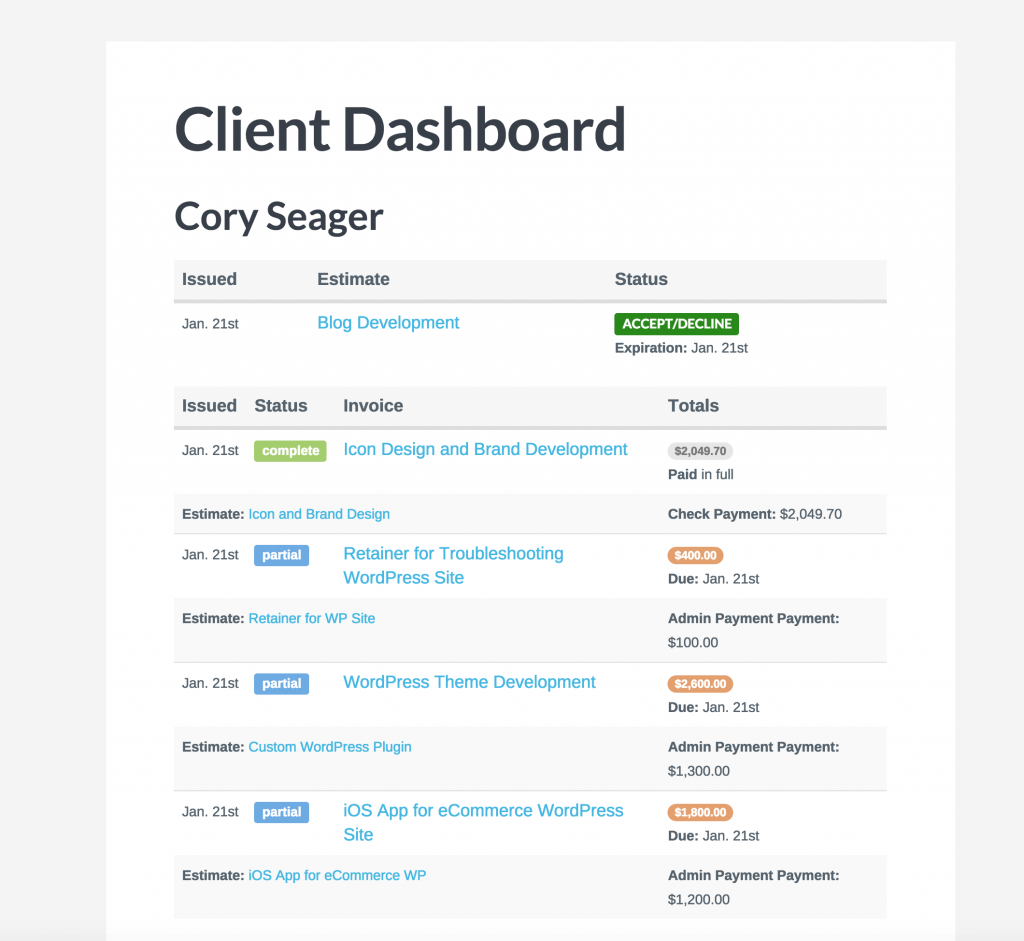This add-on brings the Client Dashboard feature found in the paid versions of Sprout Invoices to the free version.
The Client Dashboard is a way for your clients to view pending estimates, view invoice and payment history. Your clients at a glance can see how much is due or any outstanding invoices. With the Client Dashboard your clients can see a full list of current estimates and invoices.
Below is an example of the client dashboard working on a basic theme.
To add the dashboard to your site a page will be automatically be created for you with the shortcode [sprout_invoices_dashboard]. That shortcode will construct a “dashboard” consisting of two tables, one for any outstanding estimates that require their action, and an invoices table showing all their invoices.
Sprout Invoices allows for clients to view their dashboards via two methods:
1) Without a private url (option #2) clients will be forced to login via their WordPress user. A sign-in form replaces the dashboard, if not already logged in.
Note: all clients should have a WordPress user (or users) associated with them; these users are all assigned the “Client” role. Read more about this here.
View an example of the login and get more details on how a user can login via the Client Dashboard documentation.
2) Use the private dashboard url uniquely assigned to each. This private url will allow for your client to easily view their dashboard without going through any login process, very similar to how private urls work for estimates and invoices; the url is unguessable and not indexed by search engines.
See screenshots of how to find the unique url and add shortcodes to notifications on the Client Dashboard documentation.
Customizations
Again the Client Dashboard documentation has more detail on how to customize the templates for the dashboard and all other related templates.